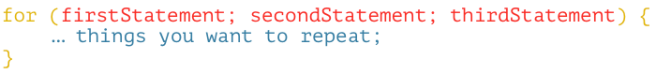Objective
At the end of this project, students will:
- Create the game (original or modified) for the final group project.
There will be short lesson during the week as you progress.
Requirements:
Provide link or code to the original game.
Comments are needed in the game to for each step.
IMPORTANT
Most of the work should be done in class.
Group/team members not in attendance in class will be graded differently for their participation in the project.
I will be taking account of the team members actively working on the project.
Folder name: Team_Name-Game Design
DUE: Moday, June 10, 2019