The presentations of websites will be done over the next two days at the beginning of class. Thursaday and Friday.
Intro to Web Design
TQS11QW5
Embed Fonts in CSS
9Objectives
- Apply CSS3 standards to embed fonts to a website with the use of @font-face rule
- Apply steps to embed a viedo
@font-face Rule
In the @font-face rule, you must first define a name for the font (e.g. myFirstFont) and then point to the font file.
Note: Use lowercase letters for the font URL.
Uppercase letters can give unexpected results in IE!
To use the font for an HTML element, refer to the name of the font (myFirstFont) through the font-family property:
Demo – Accessed from an External URL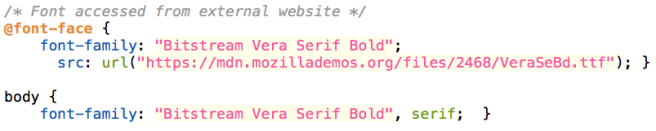
Demo – Accessed from the Root folder
Adding Youtube Videos to a Web Page

Placing videos on our web pages is not complicated.
- Videos can make our pages more interesting and engaging.
- Most video-hosting services, such as YouTube, will provide us with HTML code ready to copy and paste into our web page.
Click here for step-by-step instructions
References
Using @font-face
CSS3 @font-face Rule
Google Fonts
Fan Site – Code
Objectives
- Create a vertical navigation or horizontal navigation
- Use the background property
- Nested and float elements
- Create layers within CSS
Overview:
Create a fan website containing a home page and four additional pages.
Requirements
- Directory structure
- External Style Sheet
Instructions
Begin creating your personal website that complies with the following:
- The page is 960 pixels wide and centered on the screen, no matter the screen resolution.
- All pages have a header section, nav section, content section, and footer section.
- All pages have a navigation menu that includes links to all pages on the site.
The navigation menu can be horizontal (between the header and main content area) or vertical (left side of the main content area) but must be consistent for all pages. - All pages use the same color scheme/palette and consistent fonts and text colors.
- All styling is accomplished via an external CSS style sheet.
HTML and CSS – DUE Friday, January 18, 2019 before 10 pm.
- Homepage (index.html)
- Second page (e.g. boi.html)
- Third page (e.g. boi.html, name the files accordingly)
Upload sharable link to Google Classroom > Fan Site – Website
Folder name: Last Name_First Name-FanSite.
If you submit after the deadline it will be an INCOMPLETE
Fan Site – Design
A Fan Website
Objectives:
At the end of this project, you will be able to:
- Design multiple pages for a fan site
- Optimize images for the web in a photo editing application (Adobe Photoshop)
- Crop and or re-size an image
Website Overview
Create a fan website containing a home page and four additional pages.
This site can be about your passion for music, movies, books, games or other types of entertainment. Let it be something you are interested in.
Requirements
- Design (Photoshop/Image editor file) – DUE Thursday, January 10, 2019
- Five pages
Website width 960px; Canvas width 1360px - Color Palette
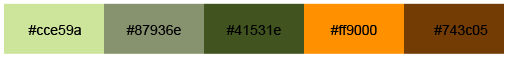
- Review website requirements
- Five pages
- File names: projectName-home.PNG or JPG, projectName-gallery, etc.
(eg boxing_home, boxing-gallery) - Folder name: Last Name_First Name-Design
Setting up the Photoshop Document
Choosing a Color Palette/Scheme
Dates are subject to change.
Project DUE – January 18, 2019
I will not be accepting anything after the deadline.
MP3 Exam – January 17, 2019
Fan Site – Wireframes
Objectives
At the end of this project, you will be able to:
- Create a multi-page fan website
- Create wireframe options for your webpage
Overview
Create a fan website containing a home page and four additional pages.
This site can be about your passion for music, movies, books, games or other types of entertainment.
Requirements
- Layout 1 – Create wireframes for the home page and one secondary page (2 pages).
- Layout 2 – Create wireframes for the home page and secondary page (2 pages).
- Once you have complete and we (teacher and student) have chosen one, you will complete the remaining pages (3 pages) in that specific layout option.
- Resources/references needed. (Place URL into the comments)
- Format: Google Docs, WIreframe.cc, Photoshop.
Folder name: Last Name_First Name-Wireframes
You will submit 7 (minimum)pages into the folder.
Upload sharable link to the Google Classroom > FanSite – Wireframes
Due Thursday, January 3, 2019
